LUMETRIC CORRECTOR
Professional Color Correction & Grading Filter for OBS Studio

Professional Color Correction & Grading Filter for OBS Studio
✨ ACHIEVE PROFESSIONAL CINEMATIC COLOR GRADING FOR YOUR STREAMS AND RECORDINGS ✨
Description

The filter provides extensive correction and grading tools with intuitive controls for shadows, midtones, and highlights. From basic exposure adjustments to advanced RGB color wheels - create the perfect look for any content with ease!
| 25+ Professional Presets | 3 Color Wheel Controls | ∞ Customization Options | 2 Languages Supported |
⚡ Main Features
Professional Color Correction
- Complete exposure and contrast controls: Fine-tune brightness, highlights, shadows, whites and blacks
- Advanced white balance adjustment with temperature and tint controls for perfect color accuracy
- Precise tonal range recovery to bring back details in highlights and shadows
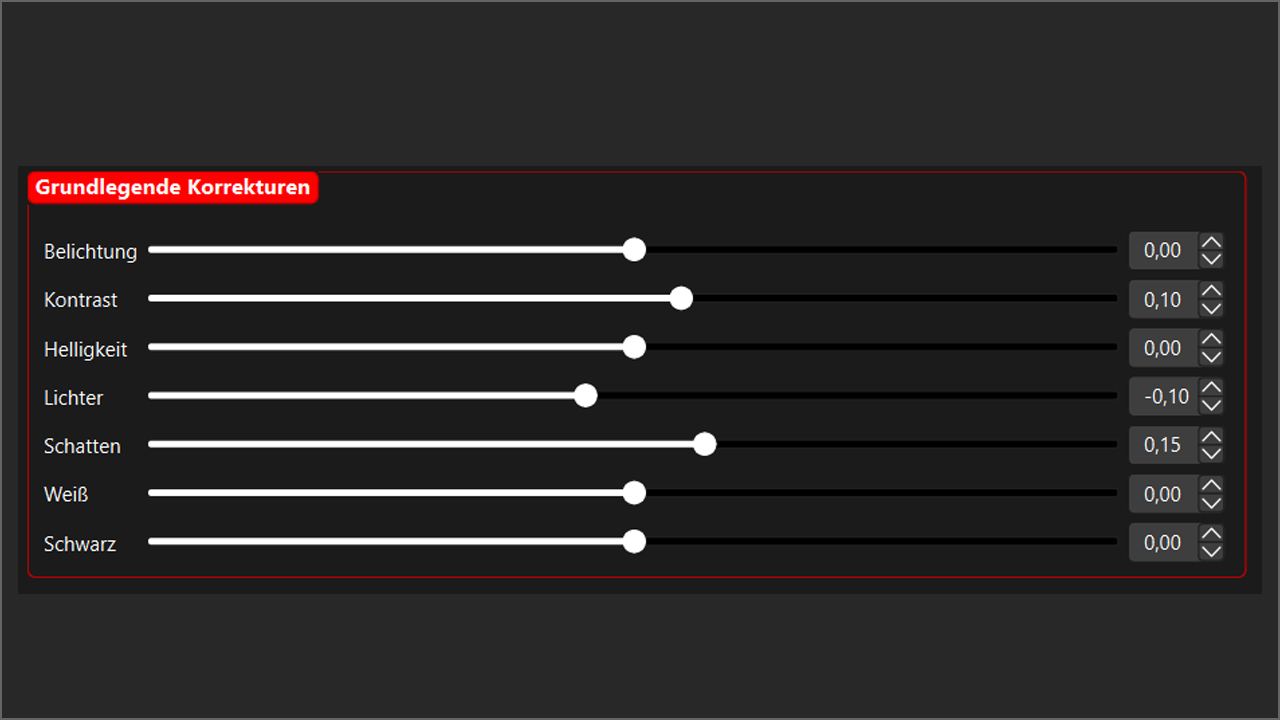
Comprehensive color correction controls in Lumetric Corrector
Advanced Color Grading
- Separate RGB control for shadows, midtones, and highlights for precise color manipulation
- Saturation and vibrance enhancement for controlled color intensity
- Vignette and film grain effects for added cinematic quality and texture

Advanced color grading tools with RGB controls
Extensive Preset Collection
- 25+ professionally designed presets in three categories: Mood, Era, and Color Style
- Instant transformation with popular looks like Teal & Orange, Vintage Film, and Cyberpunk
- One-click application - perfect for quick style changes during streams or recordings
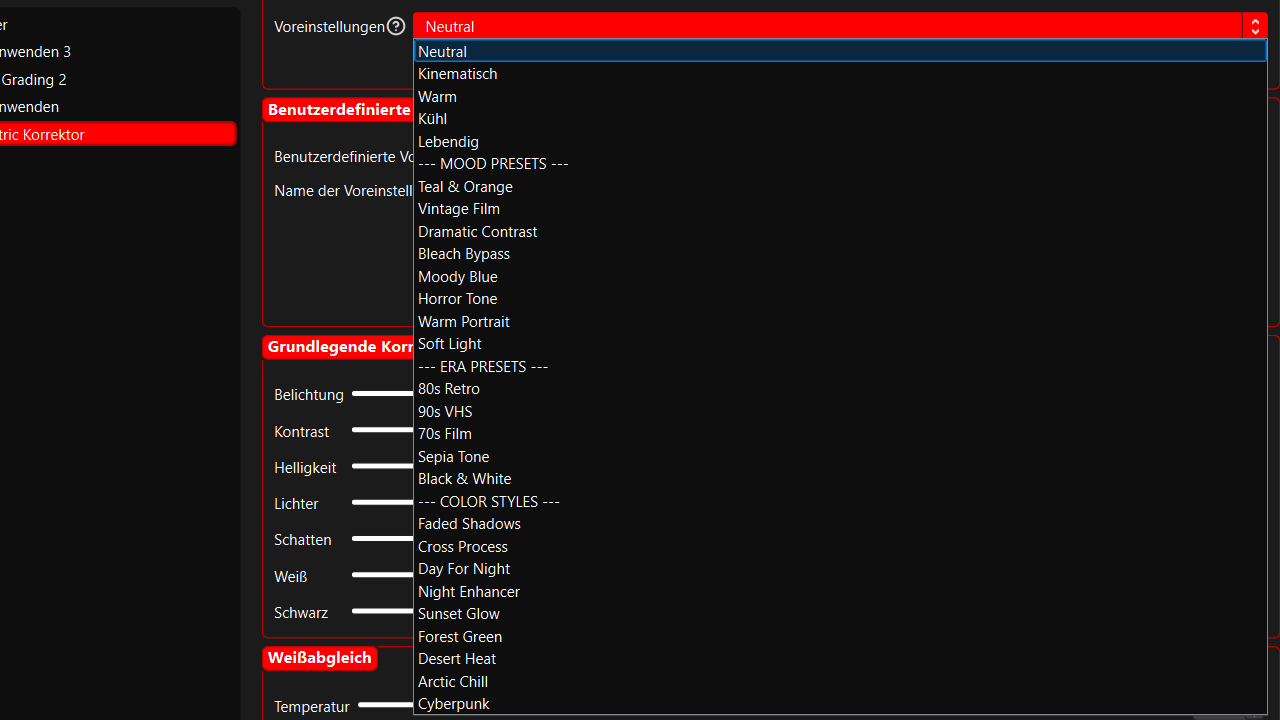
Mood presets for instant atmosphere enhancement
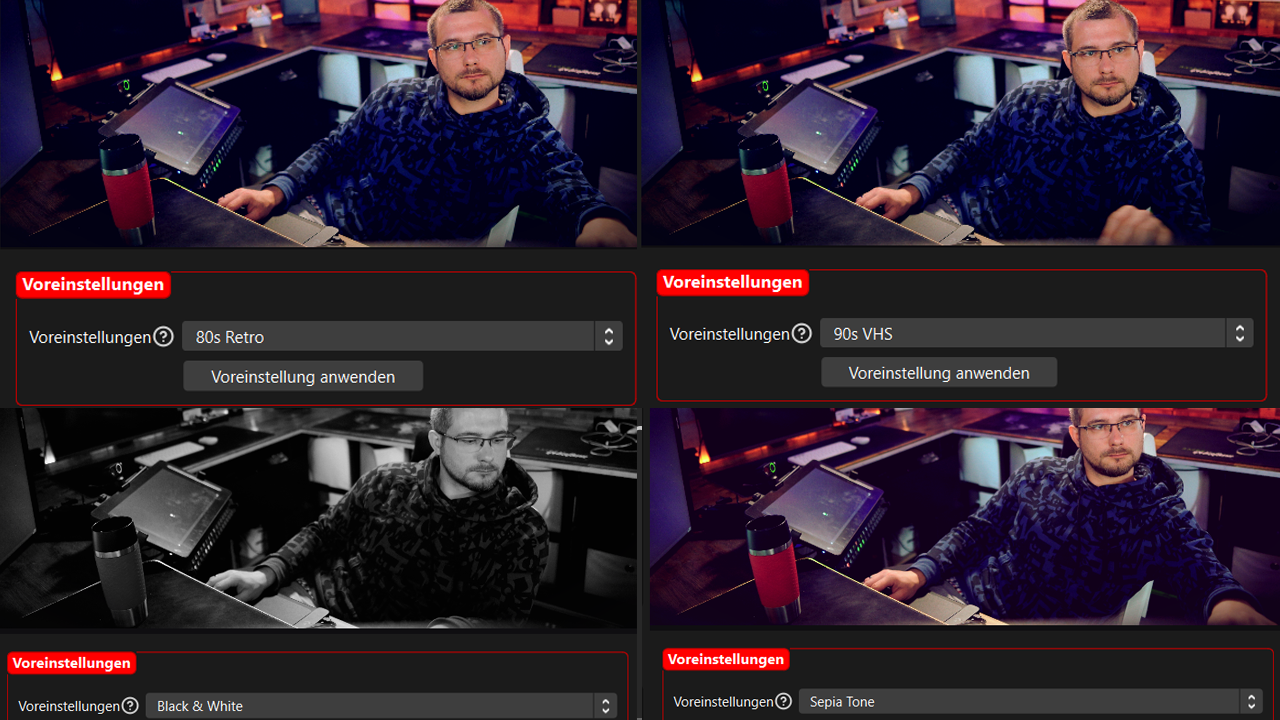
Era presets for period-specific looks
Use Cases
Streaming Enhancement
| Content Creation
| Creative Expression
|
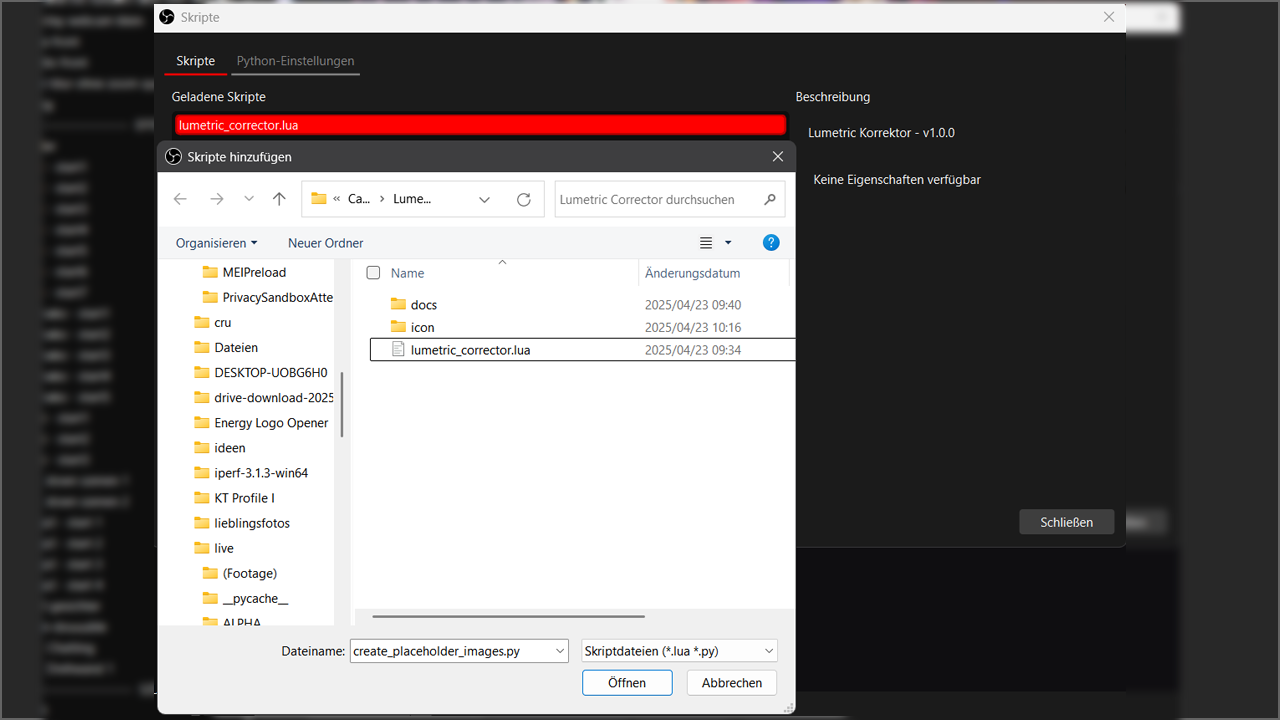
Adding Lumetric Corrector as a filter in OBS Studio
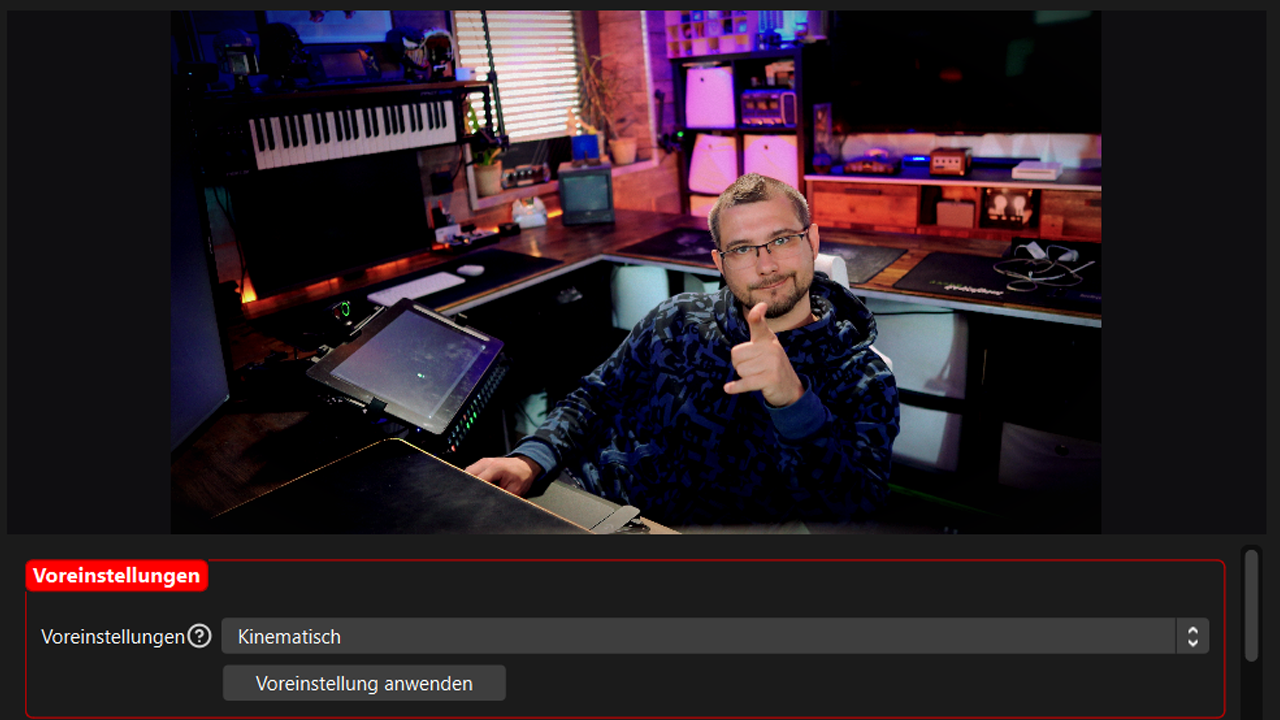
Example of color correction enhancing a gaming stream
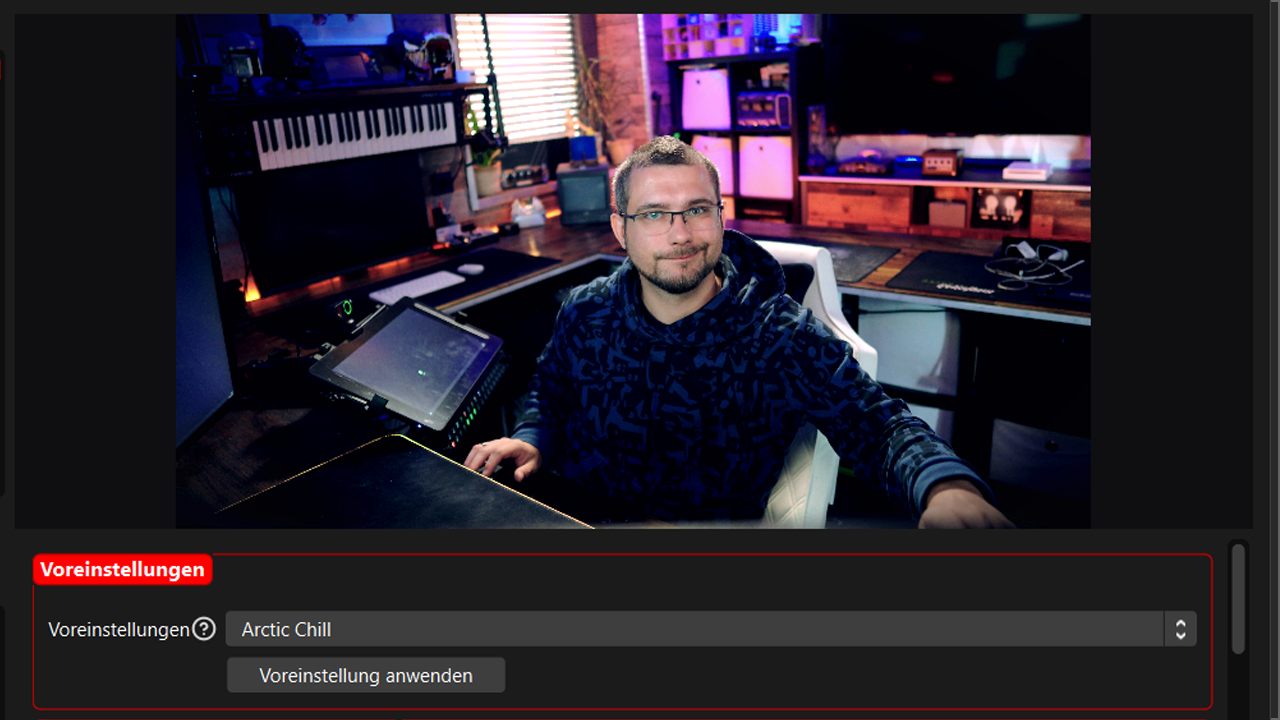
Creative color grading creating a distinctive look
Installation & Usage
Three Simple Steps:
- Download the script and place it in your OBS scripts folder
- Add "Lumetric Corrector" as a filter to any source or scene
- Choose a preset or adjust parameters to create your perfect look
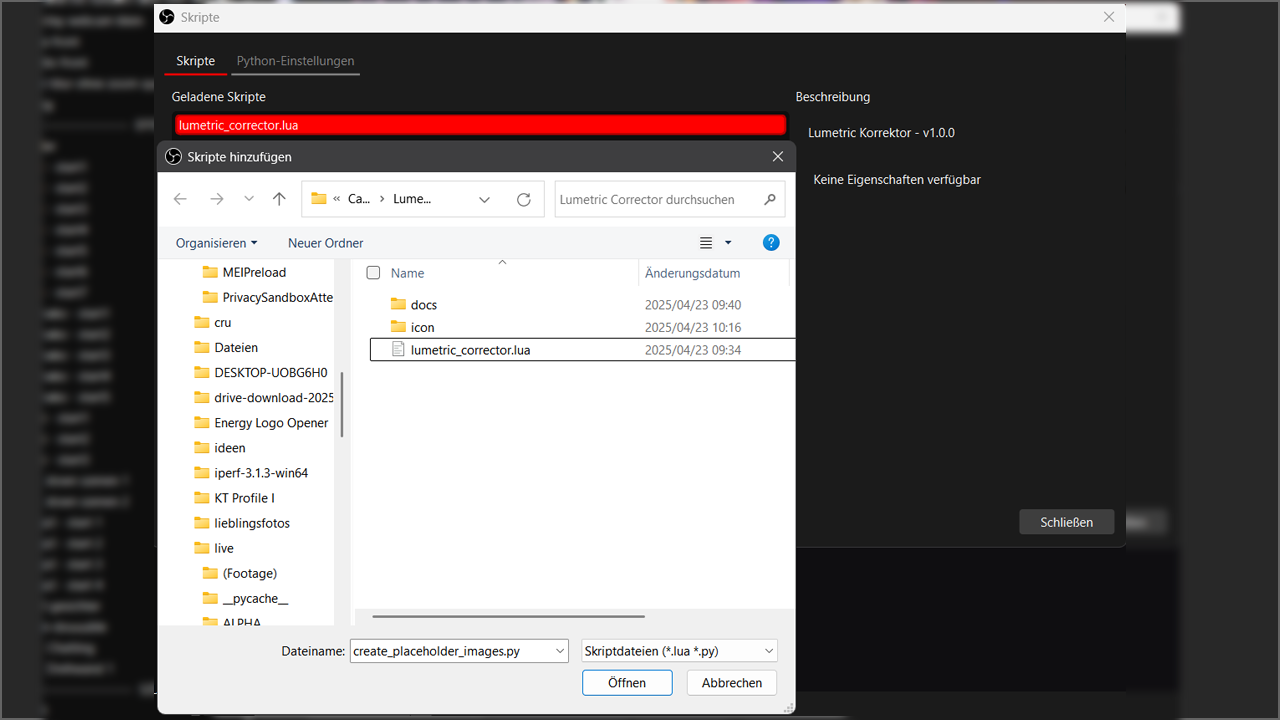
Installing Lumetric Corrector in OBS Studio
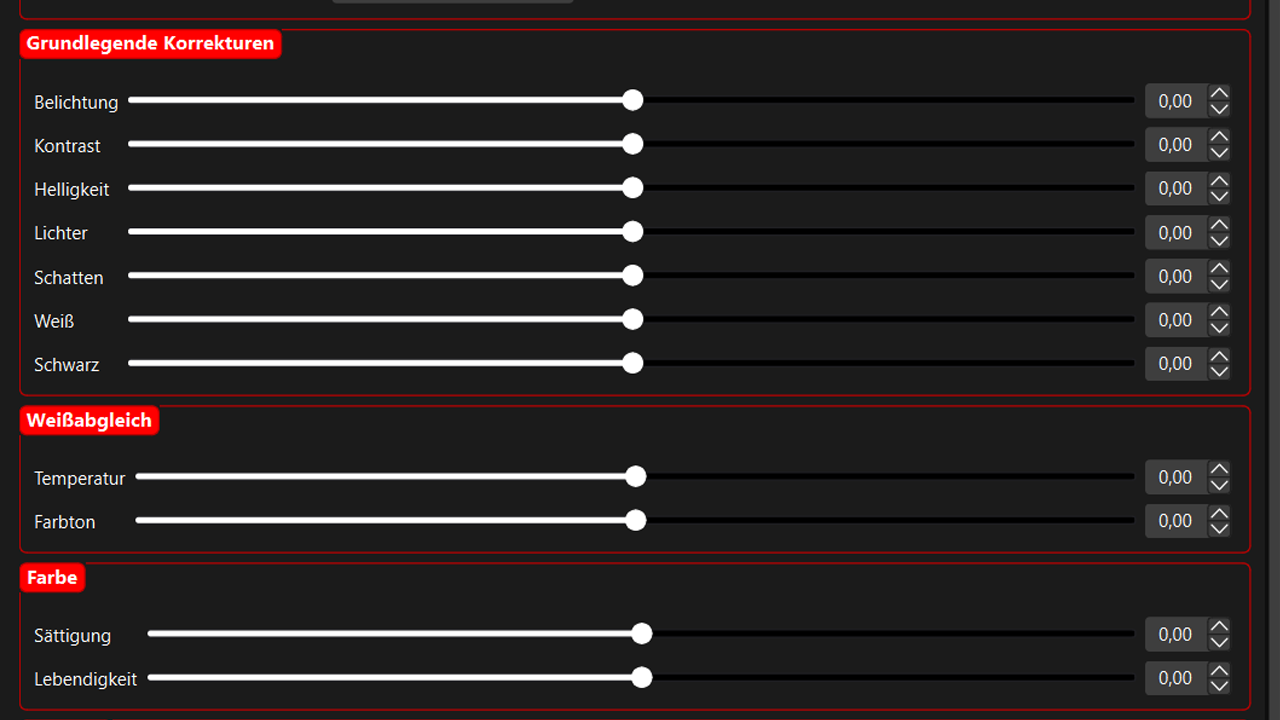
Complete color correction and grading interface
⚙️ Technical Details
Multilingual German & English | OBS Compatibility 30.0+ | Platforms Windows, macOS, Linux | ⚡ Performance GPU-accelerated | Dependencies None required |
️ Developer Notes
Support
For questions or issues, visit our GitHub page or join our Discord.
Download Now and Transform Your Visual Content!
⬇️ DOWNLOAD LUMETRIC CORRECTOR
TheGeekFreaks © 2025 | Lumetric Corrector v1.0.0
⬇️ DOWNLOAD LUMETRIC CORRECTOR
TheGeekFreaks © 2025 | Lumetric Corrector v1.0.0