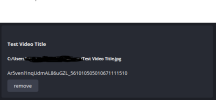Mova
Table of Contents
Helps you manage your own 24/7-hour live stream very easilyNo need for server cloud/third party software, remote computer, etc.
Just runs own your computer!
How it works, using the obs api in lua nothing else
This script gets a media source and plays a specified video, one after the other.
Shuffle Option
When this option is checked the videos listed when play randomly,
And not in order.
Media Source

This option is required and must be a video source 'Media source'When you select a media source the program will work
But if there is no media selected the program will not start until you have selected a media source
Adding Videos
Click on the 'Browse' button will show you a dialog where you have to select a video
You want to add into the list. Make sure the file you select is a video that 'Media Source'
Can play/interact with. Once you have selected a video, it will automatically be added to the list
And it will clear the input which will allow you to select another video and insert it to the list.
So, you can add as many videos as you want to.
Remove Video
Once you have uploaded a video file to the list, The ui will update
With the video that was added. If you want to delete the video from list
You can click on the button 'remove' which will delete from the list
But note; when the video is deleted it will not stop the video if it is currently playing.
Hotkeys

Make sure you have set the hotkeys to start/stop the programYou can find the hotkeys in the 'settings' when you open OBS
click on 'settings' and navigate to 'Hotkeys' and scroll down to
'[Mova] Start Program' Will start the program
'[Mova] Terminate program' will stop the program