VIGNETTER
Professional Vignette Effect Filter for OBS Studio

Professional Vignette Effect Filter for OBS Studio
✨ TRANSFORM YOUR STREAMS AND RECORDINGS WITH CINEMA-QUALITY VIGNETTE EFFECTS ✨
Description

The filter offers extensive customization options with various shapes, color options, and presets to achieve exactly the desired look. From classic cinematic vignettes to creative special effects - Vignetter makes it easy!
| 16+ Professional Presets | 4 Unique Shapes | ∞ Customization Options | 2 Languages Supported |
⚡ Main Features
Comprehensive Customization
- Choose between different vignette shapes: Oval, Rectangle, Diamond, and Star
- Control intensity, roundness, feathering, and opacity for the perfect look
- Precise positioning with X/Y center controls to highlight exactly what you want
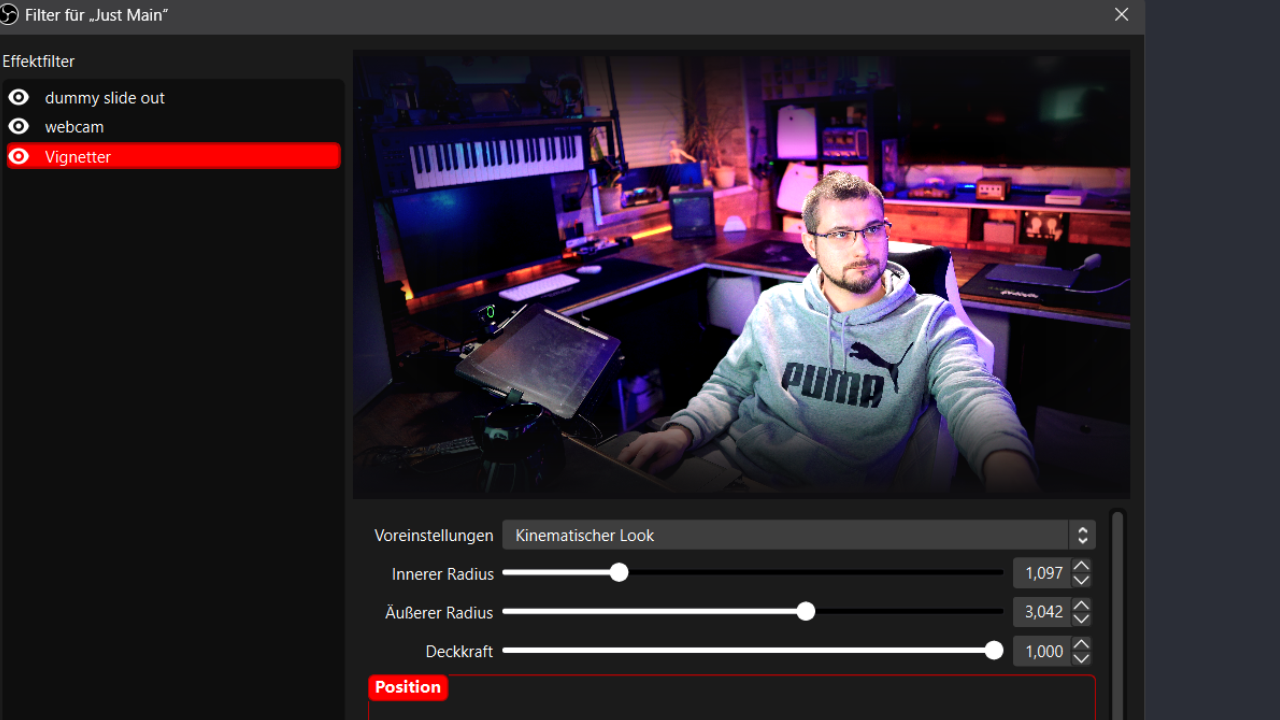
Different shape options available in Vignetter
Creative Color Control
- Use the default darkening effect or choose custom colors for unique looks
- RGB color control for precise tint selection - match your brand colors perfectly
- Various blend modes: Normal, Multiply, Screen, Overlay for professional results

Color customization interface with live preview
Professional Presets
- 16+ built-in presets including Cinematic, Vintage, Horror, and more
- Creative options like Cyberpunk, Neon Lights, and Retro Gaming
- Easy switching between different looks - perfect for themed streams or segments

Standard vignette presets for instant professional looks

Creative presets for unique visual styles
Use Cases
Streaming Setup
| Content Creation
| Creative Effects
|
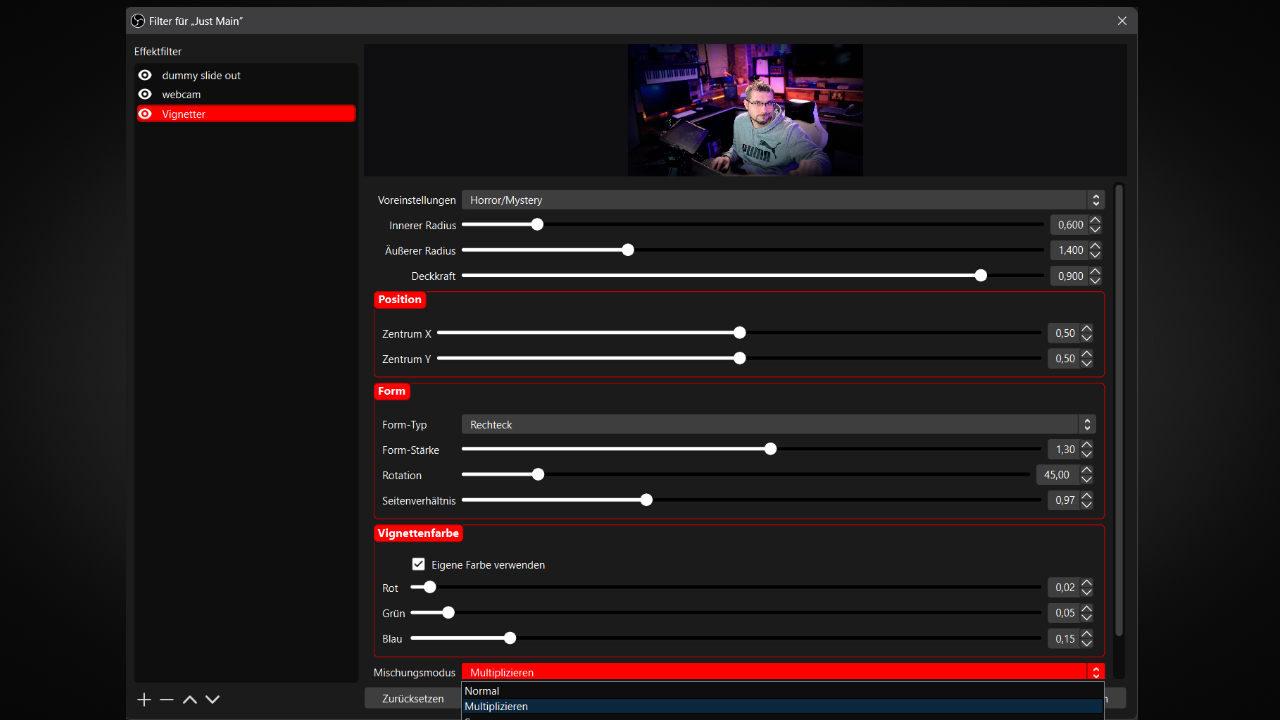
Adding Vignetter as a filter in OBS Studio
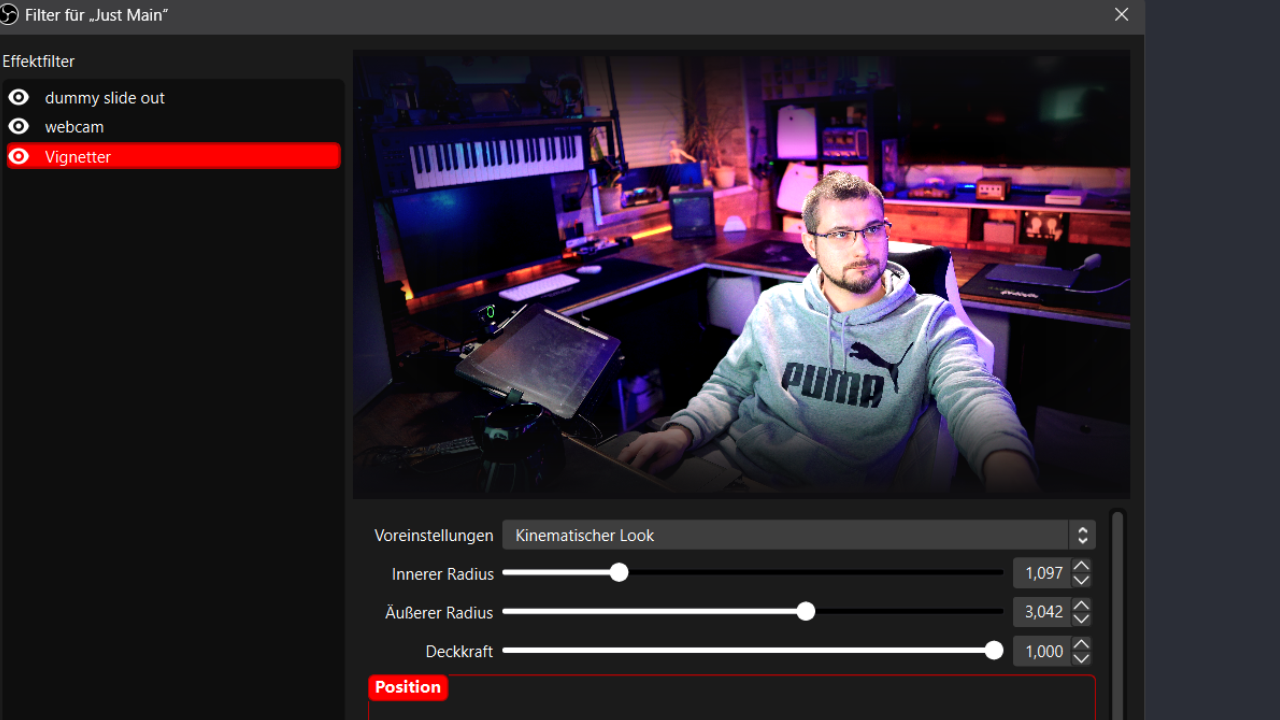
Example of the Cinematic vignette preset applied to a scene

Cyberpunk vignette preset with custom color settings
Installation & Usage
Three Simple Steps:
- Download the script and place it in your OBS scripts folder
- Add "Vignetter" as a filter to any source or scene
- Choose a preset or adjust parameters to your liking
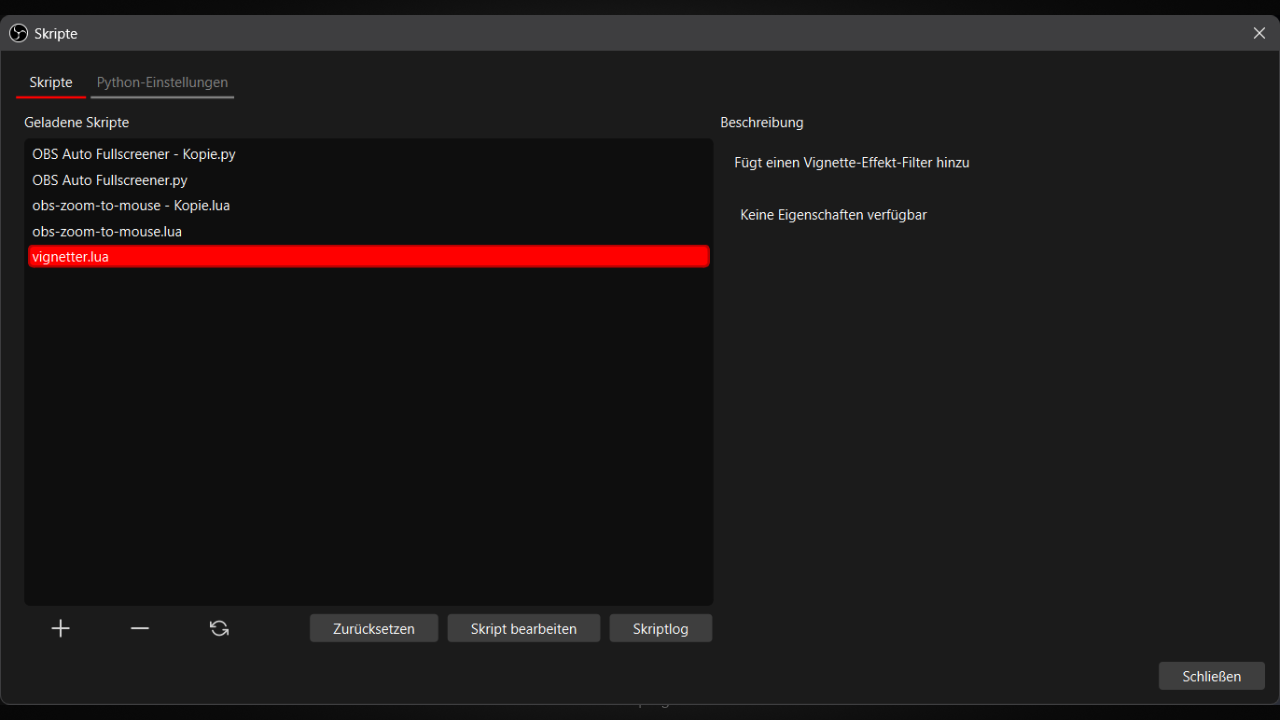
Installing Vignetter in OBS Studio
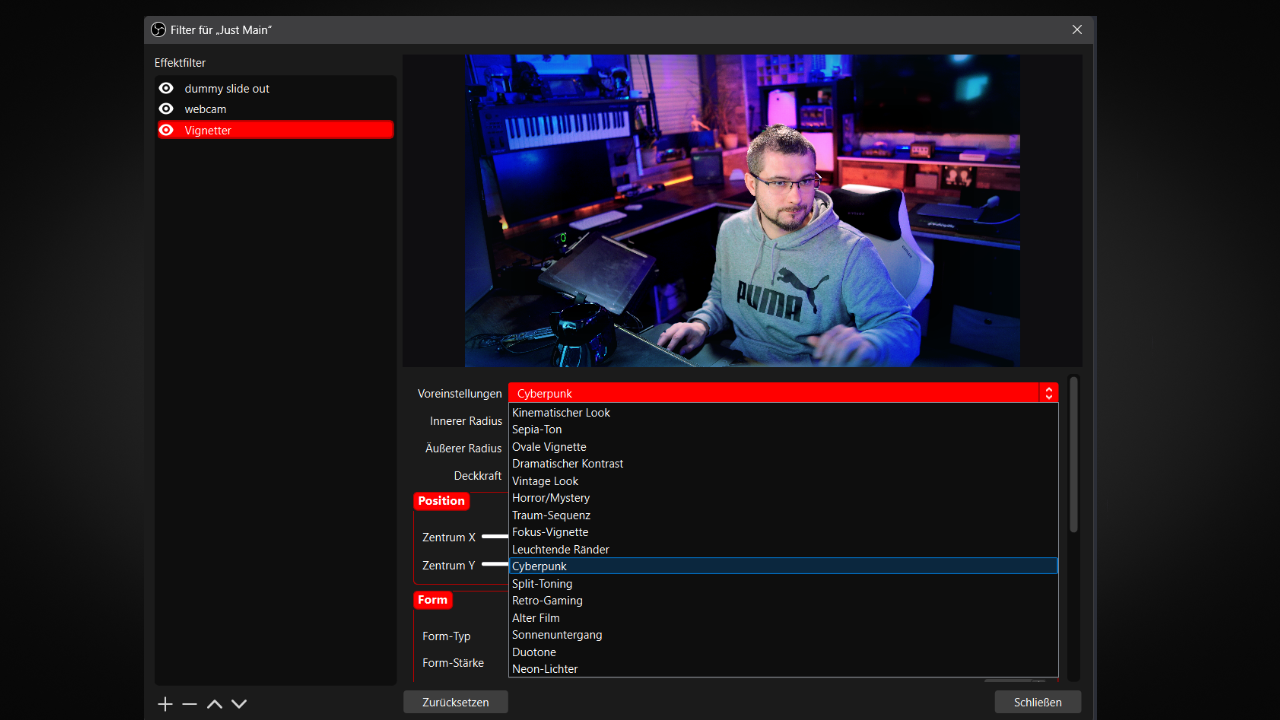
Advanced customization options in action
⚙️ Technical Details
Multilingual German & English | OBS Compatibility 30.0+ | Platforms Windows, macOS, Linux | ⚡ Performance GPU-accelerated | Dependencies None required |
️ Developer Notes
Support
For questions or issues, visit our GitHub page or join our Discord.
Download Now and Elevate Your Content!
⬇️ DOWNLOAD VIGNETTER
TheGeekFreaks © 2025 | Vignetter v2.0.0
⬇️ DOWNLOAD VIGNETTER
TheGeekFreaks © 2025 | Vignetter v2.0.0