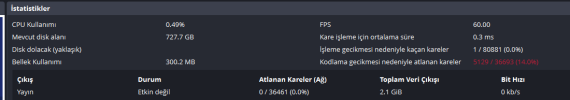Hello everyone,
I purchased the Palit RTX 5080 Gamerock on July 14, 2025. My goal was to stream content on Twitch in high-quality resolution using the Nvidia codec.
I was using a Sapphire 7900xt Nitro+ Vapor-X just before. In my system only changed to the graphics card. I've been streaming on YouTube for about a year, and during that time, I was playing games and streaming at 2160p. I was using the AMD AV1 codec. However, as many of you know, the Nvenc codec provides better results for Twitch. After a while, one of my followers asked me to lower the resolution for faster chat, and I recently started streaming at 1440p.
During this time, I never experienced any codec overload errors. In fact, I didn't experience any such issues, even when streaming at 2160p. After replacing my graphics card, I was happy to get a more powerful one, but now, a few minutes after starting a stream, the camera freezes, and within a few minutes, I get a codec overload error. I've done a lot of checking.
The graphics card runs on PCie 5.0.
The graphics card driver is up to date and I've reinstalled it twice.
I've tried replacing the graphics card driver with the studio version.
I've enabled vertical sync in the game.
I've enabled DLSS in the game.
I've disabled the GPU of the CPU.
What I noticed is that when I start the game, the streaming stuttering starts when the graphics card usage reaches 99%. I don't get any errors in OBS when the graphics card usage is at 70-80-90-95%.
When I lower the in-game resolution from 2160p to 1440p, I don't experience any issues, and I don't get a codec overload error. (I'm not changing the graphics quality settings.)
My question is, while I don't get a codec overload error in OBS when playing the same games, at the same settings, and at the same resolution (2160p) with the 7900xt, or even when streaming at 2160p, why would I be experiencing these issues with the RTX 5080, a much more powerful graphics card?
Has anyone else experienced this issue with this graphics card? Or has anyone encountered a similar issue and been able to resolve it?
Since I can't figure out the exact cause of the issue, I first wanted to consult the OBS forum.
NOTE: While I was getting 70 fps at 2160p with the 7900xt, I'm now getting 120 fps with the same settings. I don't experience any freezing, stuttering, or lag in games. The problem only occurs when I'm streaming, and only in my streaming app, OBS. YouTube then gives an error, saying it can't receive enough data. In the meantime, I can continue playing my game without any problems, and even more comfortably than before.
I purchased the Palit RTX 5080 Gamerock on July 14, 2025. My goal was to stream content on Twitch in high-quality resolution using the Nvidia codec.
I was using a Sapphire 7900xt Nitro+ Vapor-X just before. In my system only changed to the graphics card. I've been streaming on YouTube for about a year, and during that time, I was playing games and streaming at 2160p. I was using the AMD AV1 codec. However, as many of you know, the Nvenc codec provides better results for Twitch. After a while, one of my followers asked me to lower the resolution for faster chat, and I recently started streaming at 1440p.
During this time, I never experienced any codec overload errors. In fact, I didn't experience any such issues, even when streaming at 2160p. After replacing my graphics card, I was happy to get a more powerful one, but now, a few minutes after starting a stream, the camera freezes, and within a few minutes, I get a codec overload error. I've done a lot of checking.
The graphics card runs on PCie 5.0.
The graphics card driver is up to date and I've reinstalled it twice.
I've tried replacing the graphics card driver with the studio version.
I've enabled vertical sync in the game.
I've enabled DLSS in the game.
I've disabled the GPU of the CPU.
What I noticed is that when I start the game, the streaming stuttering starts when the graphics card usage reaches 99%. I don't get any errors in OBS when the graphics card usage is at 70-80-90-95%.
When I lower the in-game resolution from 2160p to 1440p, I don't experience any issues, and I don't get a codec overload error. (I'm not changing the graphics quality settings.)
My question is, while I don't get a codec overload error in OBS when playing the same games, at the same settings, and at the same resolution (2160p) with the 7900xt, or even when streaming at 2160p, why would I be experiencing these issues with the RTX 5080, a much more powerful graphics card?
Has anyone else experienced this issue with this graphics card? Or has anyone encountered a similar issue and been able to resolve it?
Since I can't figure out the exact cause of the issue, I first wanted to consult the OBS forum.
NOTE: While I was getting 70 fps at 2160p with the 7900xt, I'm now getting 120 fps with the same settings. I don't experience any freezing, stuttering, or lag in games. The problem only occurs when I'm streaming, and only in my streaming app, OBS. YouTube then gives an error, saying it can't receive enough data. In the meantime, I can continue playing my game without any problems, and even more comfortably than before.